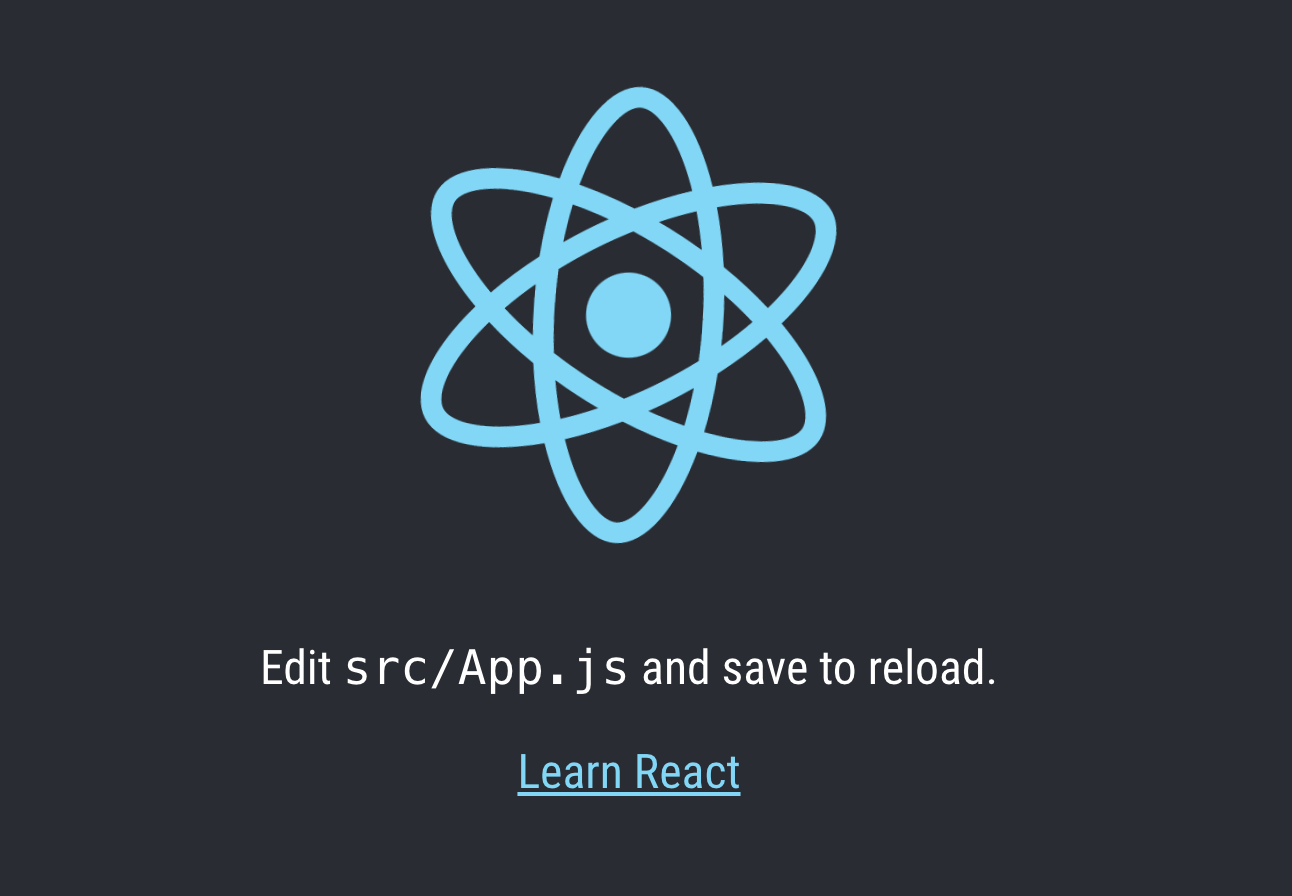Font-face and Styled Components
A method to add a font using font-face to a React app using styled-components.
Adding a Google font to your project using a <link> tag is quick and easy, but you may want to self-host these files instead, perhaps for performance reasons. Or maybe your project uses a non-Google font! How can you add font files with @font-face to a project that uses styled components?
The first step is to obtain your font files. You may already have them, or you can use a tool like google-webfonts-helper to download the font files for Google web fonts. It can be difficult to decide which file formats you need, so use this very helpful CSS Tricks article to help. I’m going to use the woff and woff2 formats of ‘Roboto Condensed’ for this example.
Now you have your fonts, place them in your app, for example in a folder called src/fonts.
Next create a global style using styled-components. We’ll call this file fontStyles.js and place it in the src/ file of our React app. The global style contains the font-face declaration and looks something like this:
import { createGlobalStyle } from "styled-components";
import RobotoWoff from "./fonts/roboto-condensed-v19-latin-regular.woff";
import RobotoWoff2 from "./fonts/roboto-condensed-v19-latin-regular.woff2";
const FontStyles = createGlobalStyle`
@font-face {
font-family: 'Roboto Condensed';
src: url(${RobotoWoff2}) format('woff2'),
url(${RobotoWoff}) format('woff');
}
`;
export default FontStyles;
Note that the import variable for the font can be called anything you like - it doesn’t have to match the display name of the font.
Apply this GlobalStyle to your app. If you’re using create-react-app as a project starter, then this goes in index.js:
/* ... other imports ... */
import FontStyles from "./fontStyles";
ReactDOM.render(
<React.StrictMode>
<FontStyles />
<App />
</React.StrictMode>,
document.getElementById("root")
);
Now we can declare the font family wherever needed. You could do this back in fontStyles.js, or perhaps in another GlobalStyle component, for example:
import { createGlobalStyle } from "styled-components";
const GlobalStyle = createGlobalStyle`
body {
font-family: 'Roboto Condensed', sans-serif;
}
`;
export default GlobalStyle;
If you’re using create-react-app, your homepage should look like this: